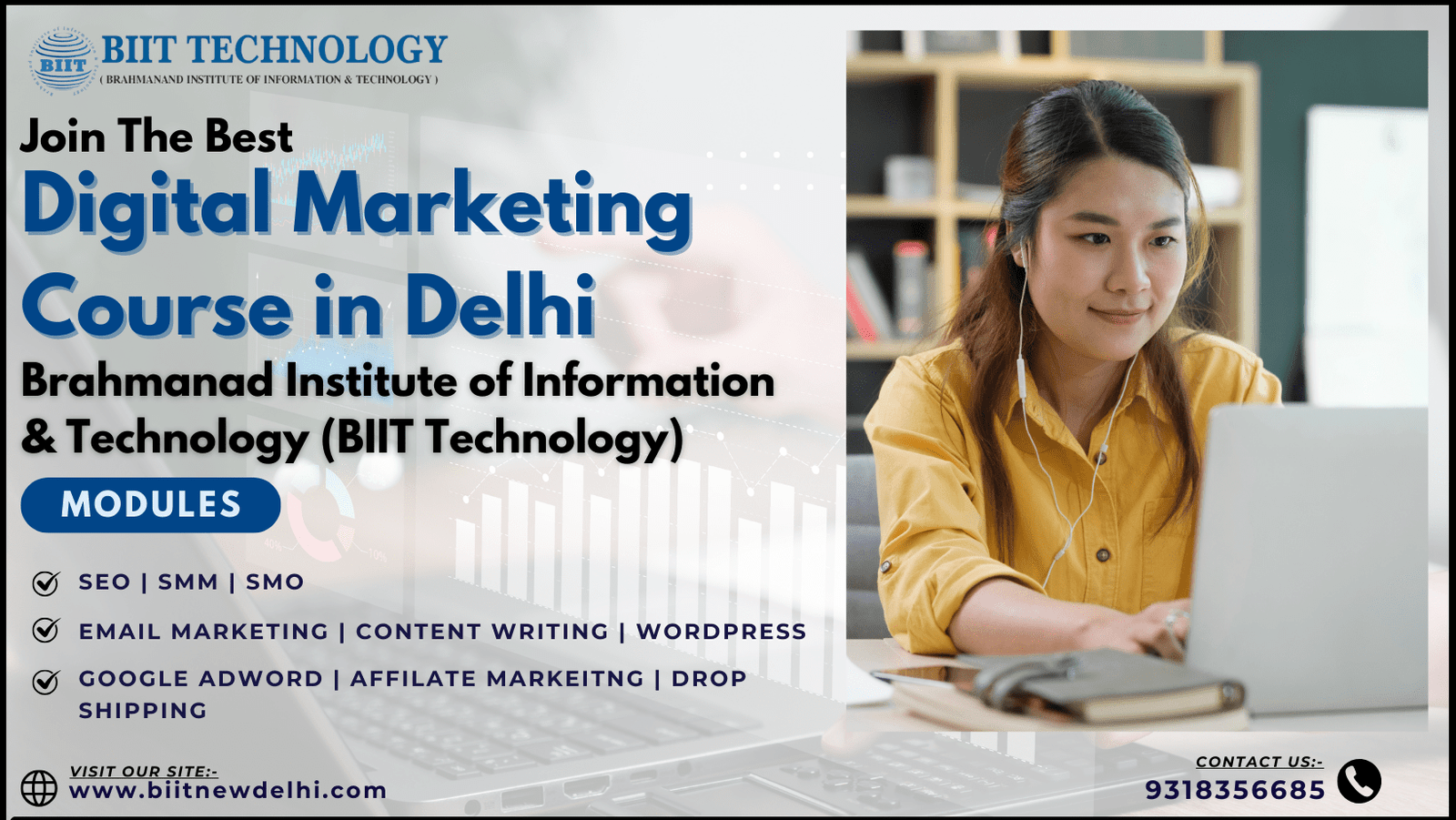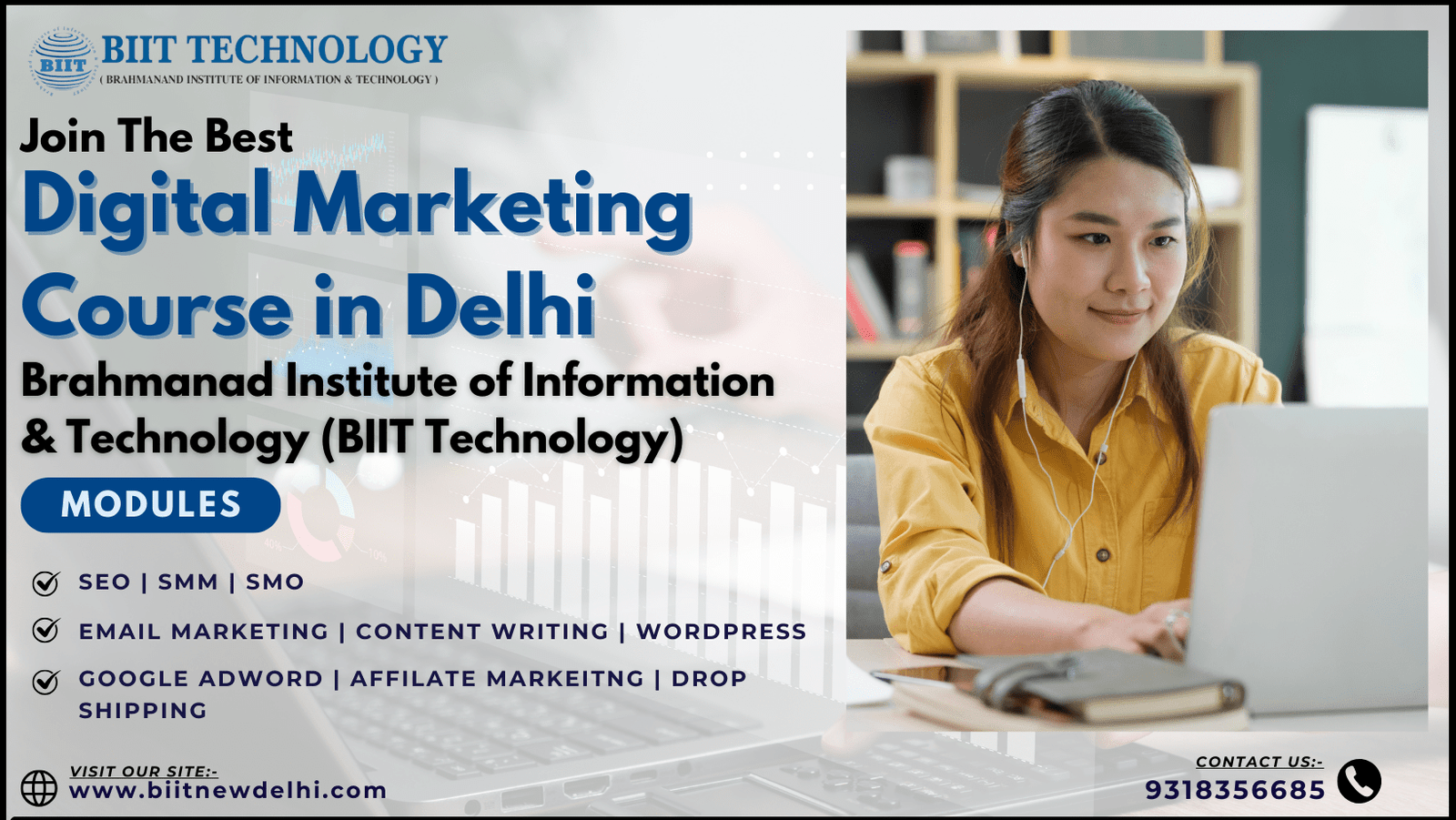
- Computer Concepts is a certificate level course that aims to provide those entering into, or currently employed with the crucial skill set required to deal with the constantly changing scenario found within the IT domain.
- The CCC Course Syllabus includes all the essential subjects,
from basic to advanced level in IT, for example: the Internet, World Wide Web
and Web Browsers, GUI based Operating system, Word Processing, Social
Networking, Creating formal presentations, etc. - National Institute of Electronics and Information Technology
(NIELIT) is an autonomous scientific society under the administrative control
of Ministry of Electronics and Information Technology (MeitY), Government of
India.
Course Objective:
- BIIT’s course is designed in such a way that it not only educates candidates with a basic set of IT skills but also augments their ability to easily cope with new dynamics in the IT field.
- The course goal is skill development for people from all backgrounds and walks of life without prejudice or discrimination. This will enable a broad spectrum of the population to benefit from improvements in employability at the beginning of their career path.
- Our course can also work as an great opportunity for working professionals to re skill and develop a wider technological knowledge thereby adding to their Resume and career prospects.
Basic Course information:
Duration: 126 Hours. (21 days @ 6 hours/day – Full Time or 42
Days @ 3 hours/day – Part Time)
Teaching mode: Physical Classroom
Fee Structure: kindly contact BIIT information desk
Who is the course aimed at?
This course will be beneficial for those interested in starting their career or wishing to augment their IT profile and increase employability.
Candidate Requirements:
- There are no pre-requisites for enrolling.
- Prepare with BIIT the best IT training in East Delhi.
- You’ve set your goal. Now it’s time to join BIIT and build the knowledge and skills to propel your career.
Why is BIIT the best institute for Computer Concepts plus CCC+ Course and Training in East Delhi ?
- First and foremost we have the most highly skilled trainers
with the best industry experience working in this field. - Your training will cover not only working on theoretical
knowledge but also the essential
practical skills that help you understand concepts using live projects,
you’ll get hands-on experience and therefore increased employability
Why Choose BIIT ?
- 10th, 12th, or Equivalent.
- BCA/MCA, B.Tech, M.Tech, B.sc (IT), B.sc(CS).
- Diploma Candidates.
Prepare with BIIT the best IT training in East Delhi.
Why Choose BIIT?
- First and foremost we have the most highly skilled trainers with the best experience working in this field.
- Your training will cover not only working on theoretical knowledge but also the essential practical skills.
- BIIT is ranked the best AutoCAD 2D
- Training institute in Laxmi Nagar East Delhi because along with the best tutoring, we also offer job support and interview preparation.
- Boost your Career With BIIT the best AutoCAD 2D Training in East Delhi
Life Time Validity:
Once you are enrolled with BIIT for training, you can revise specific topics or the whole syllabus at any time, up to a maximum of 5 years, untill such time as you’re fully competent and confident.
Training by Professionals:
You will be trained by professionals who have 8+ years industry experience and extensive teaching expertise.
Problem Solving Team:
At BIIT we have experts in all aspects and areas of IT who are ready to help you with any problems you may face 24×7.
Our small Batches provide one to one focus on each student.
BIIT the best training Institute for all your IT requirements in East Delhi.
Course Content:
Module 1
Introduction to Computer & Basic Concepts:
What is Computer: Characteristics of Computer System, Basic Applications of Computer; Processing Unit, Keyboard, mouse and VDU, Other Input devices, Other Output devices, Computer Memory;
Concept of Hardware and Software: Hardware, Software, Application Software, Systems software, Programming Languages; Representation of Data/Information; Concept of Data processing;
After completing this chapter, you will be able to understand computers, their components and applications.
Module 2 – Operating System:
Basics of Operating System: Operating system, Basics of popular operating system (LINUX, WINDOWS).
The User Interface: Task Bar, Icons, Start Menu, Running an Application;
Operating System Simple Setting: Changing System Date And Time, Changing D isplay Properties, To Add Or Remove A Windows Component, Changing Mouse Properties, Adding and removing Printers;
File and Directory Management:
Types of files, What is a file, Naming conventions, File Extensions, File Pathway, Windows Explorer window, Viewing files, File property dialogue box, Explain file size (bytes, kilo, mega, giga, tera) and abbreviations used, Create a Folder, Move a file (multiple files)into a folder, Delete files and folders, Recovering deleted files, Renaming files, Searching for files, Creating and deleting shortcuts on desktop, How programs may save files in specific location by default. How to find where file is being saved.
Desktop: exploring the desktop, cleaning the desktop. Keep Software updated: how to set automatic updates for windows
operating system.
After completing this chapter, you will be able to understand GUI Based operating systems and its components, file management.
Module 3 – Word Processing:
Word Processing Basics: Opening Word Processing Package, Menu Bar, Using The Help, Using The Icons Below Menu Bar:
Opening and closing Documents: Opening Documents, Save and Save as, Page Setup, Print Preview, Printing of Documents Text Creation and manipulation: Document Creation, Editing
Text, Text Selection, Cut, Copy and Paste, Spell check.
Formatting the Text: Font and Size selection, Alignment of Text, Paragraph Indenting, Bullets and Numbering, Changing case.
Formatting a document: Set page margin, paragraphs and sections within a document,
Adjust indents and hanging indents
Table Manipulation: Draw Table, Changing cell width and
height, Alignment of Text in cell,
Delete/ Insertion of row and column Border and shading.
Table Formula: Inserting Graphic Elements: Insert a clip art picture, insert symbols and special characters, adding a watermark; Using word art adding a drop cap.
Mail Merge: Using mail merge, printing mailing labels; merging
for sending emails using outlook.
Macros , Use of local language After completing this chapter, you will be able to acquire skills in Word Processing Basics.
Book A Live Class to Know More
For any further queries and doubts, kindly fill in the details given below and hit send. You will get a callback within 24 hours.
ENQUIRE NOW OR CALL : +91-9318356685
Latest Updates
Blog