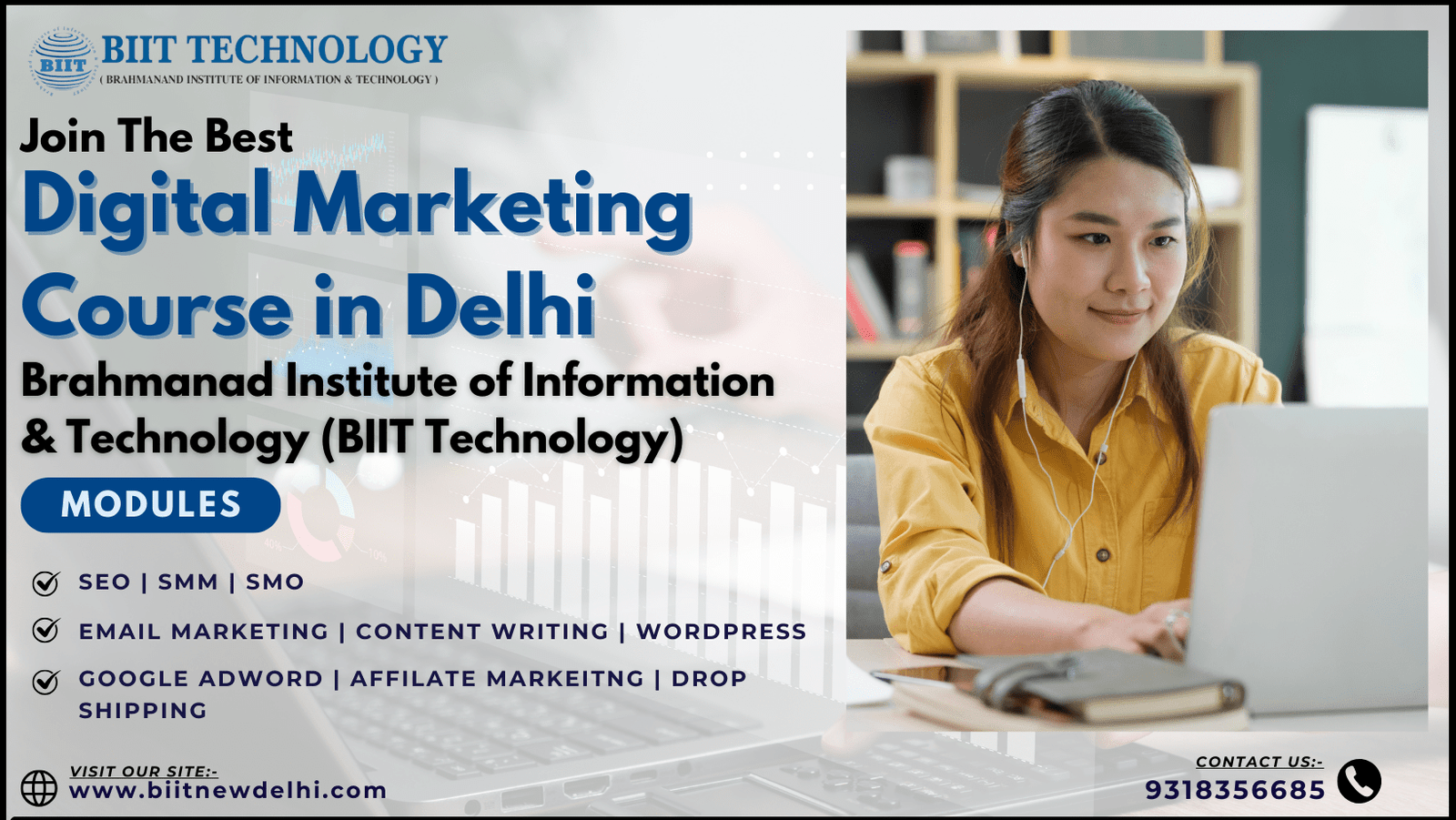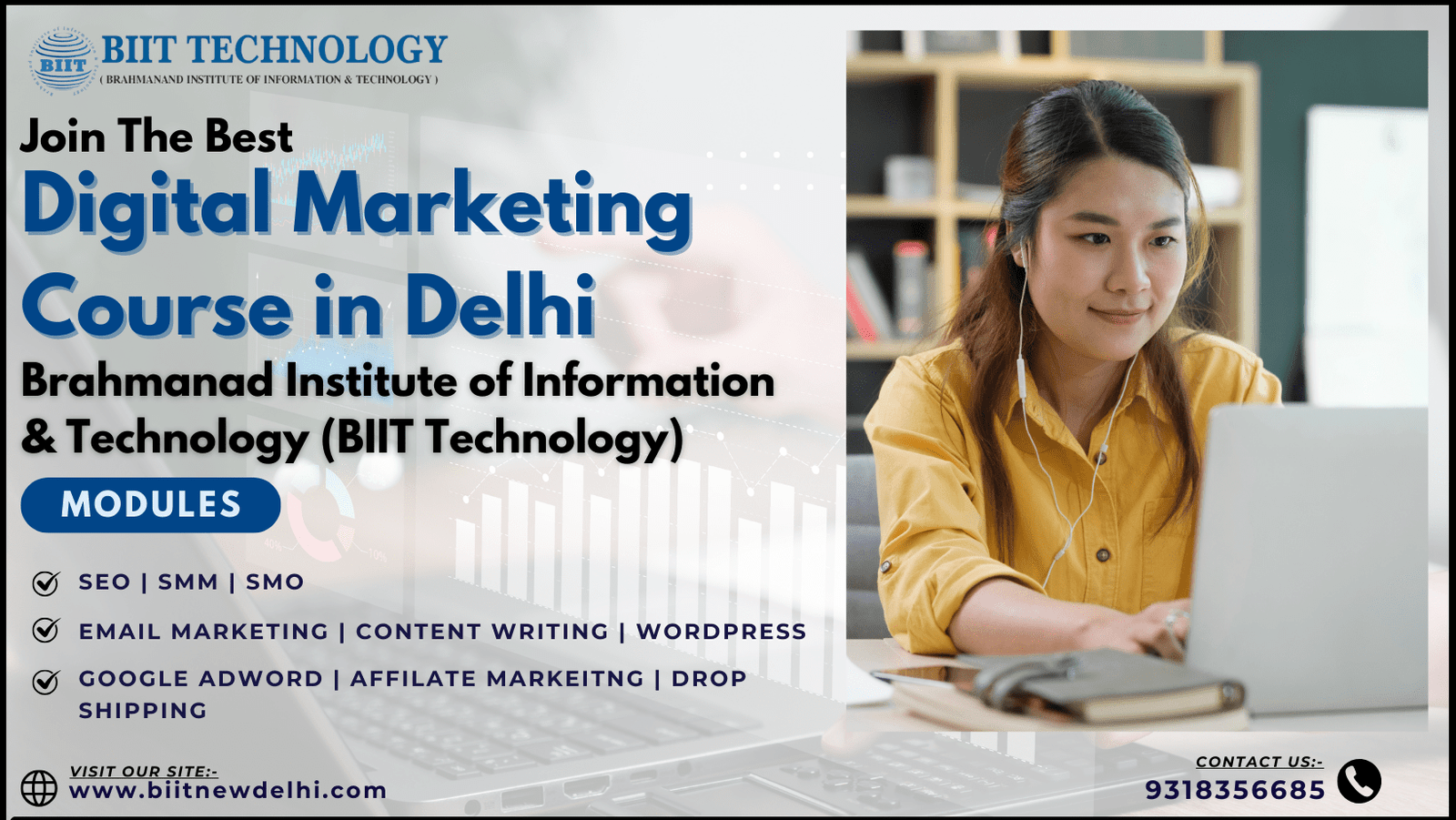
Desktop publishing is the use of a computer to produce high-quality documents containing text and graphics formatted for a single-page publication. For example, desktop publishing is utilized to create printed material, such as book covers, brochures, catalogs, flyers, magazines, and posters.
Designers with knowledge and Certification of Desktop Publishing are very much in demand especially by the advertising and publishing industry.
Our Course Objective:
The objective of the course is to provide the participants understanding of the techniques essential to build their career in desktop publishing using suitable hardware and software tools. This course offers a range of topics of immediate relevance to industry and makes the participants exactly suitable for DTP employment.
Career domains available after Course Completion and Certification.
- Photo editor
- Web designer
- Graphic designer
- DTP Operator
- Logo Designer
- Digital illustrator
- Pattern Maker
- Stationary Designer
- You’ve set your goal. Now it’s time to join BIIT’s BEST Diploma Course in Desktop Publishing in East Delhi.
Build knowledge and skills with BIIT to propel your career. - BIIT’s Training Course provides a comprehensive and in depth study of all the areas and related topics of the field.
Who is the course aimed at?
This course will be beneficial for those interested in starting their career in Desktop Publishing, Advertising, Promotions etc. or working professionals wishing to augment their profile and increase employ ability.
Candidate Requirements:
- 10th, 12th, or Equivalent.
- BCA/MCA, B.Tech, M.Tech, B.sc (IT), B.sc(CS).
- Diploma Candidates.
Prepare with BIIT the best Diploma Course in Desktop Publishing in East Delhi.
Why Choose BIIT?
- First and foremost we have the most highly skilled trainers with the best experience working in this field.
- Your training will cover not only working on theoretical knowledge but also the essential practical skills.
- BIIT is ranked the best Training institute in Laxmi Nagar East Delhi because along with the best tutoring, we also offer job support and interview preparation.
Who is the course aimed at?
Once you are enrolled with BIIT for training, you can revise specific topics or the whole syllabus at any time.
Training by Professionals :
You will be trained by professionals who have 8+ years experience and extensive teaching expertise.
Problem Solving Team:
- At BIIT we have experts in all aspects and areas of Desktop Publishing and Certification who are ready to help you with any problems you may face 24×7.
- Our small Batches provide one to one focus on each student.
- BIIT the best training Institute for all your IT Training requirements in East Delhi.
BIIT’s Course Outline:
Topics and Learning Outcomes :
- Introduction
- About the limits of MS Paint
- Presentation and setup of user interface and help
- Open and save an image
- Knowledge of available file types (JPG, TIFF, ICO, PNG, GIF…)
- Set opened image as desktop wallpaper
- Display options (zoom, miniature, grid, etc.)
- Define or resize the size of an image (nonfunctional transparency)
- Drawing tools overview
- Colors selection with right click/left click in the palette
- Copy/Paste from selection with or without transparency
- Insert an external image in a composition
- Colors number selection and color inversion
- After successful completion of the module, the students shall be able to:
- Know and use every MS Paint available option for professional or personal use.
- Getting Acquainted with Photoshop
- Basic Image Manipulation
- Color Basics
- After successful completion of the module, you’ll be able to successfully use;
- Painting Tools
- Brush Settings
- Making Selections
- Filling and stroking
- Layers
- Advanced Layers
- Text
- Drawing
- Using Channels and Masking
- Manipulating images
- Know the work area
- Using Adobe Bridge
- Basic Photo Corrections
- Retouching and Repairing
- Working with selections
- Layer Basics
- Masks and channels
- Correcting and enhancing digital photographs
- Topographic design
- Vector drawing techniques
- Advanced Layer techniques
- Vector Composting
- Creating Links within an image
- Creating rollover web visuals
- Animating GIF images for the web
- Producing and printing consistent color
- Use Photoshop as a premier graphic design and image editing tool
- Productively utilize the Photoshop environment
- Effectively utilize the multiple methods of manipulating, re- touching, refurbishing art work, photographs
- Understand advanced theories of mask, alpha channel and clipping path
- Gain entry level position in Graphic design and animation
- Understand multiple image types and the best application of each for graphic design, print and the web
- Getting Started with Page Maker, Page Maker Interface, Creating a New Document, Managing Document Layer, Creating & Editing Text, Working with Edit Story, Managing
- After successful completion of the module, the students shall be able to:
- Create Documents and Templates, add text into documents
- Text as an Object
- Working with Text and Graphics, Using Graphics, Applying Colors to Graphics, Framing Graphics, Cropping and masking Graphics, Working with Layers, Working with Master pages, Working with Plug- ins, Using Text Wrap
- Using Advanced Features, Creating a PDF Document in PageMaker, Working with Data Merger, Using Scripts, Using Object Linking and Embedding, Color Separation Capabilities, Printing using various methods, and apply different formatting styles to characters and paragraphs.
- Import graphics, create objects using various tools, add effects to objects
- Create a book and export it into PDF
- Multipage Layout Design
- Getting started with Corel Draw, Introduction to Corel Draw, Features of Corel Draw, Corel Draw Interface, Tool Box, Moving from Adobe Illustrator to Corel Draw, Common Tasks
- Drawing and Coloring, Selecting Objects, Creating Basic Shapes, Reshaping Objects, Organizing objects, Applying color fills and Outlines
- Mastering with Text, Text Tool Artistic and paragraph text, Formatting Text, Embedding Objects into text, Wrapping Text around Object, Linking Text to
- After successful completion of this module, students should be able to:
- Conceptualize and create Logos, various types of print designs.
- Design Pamphlets, Posters, Invitation cards, Greeting
- cards, Wrappers, Advertisements, Banners and Package.
- Create multifaceted drawings with several layers and details
- Add a great degree of dimensional
- effect and richness to drawings
- Objects
- Applying Effects, Power of Blends Distortion, Contour Effects, Envelopes, Lens effects, Transparency, Creating Depth Effects, Power Clips
- Working with Bitmap Commands, Working with Bitmaps, Editing Bitmaps, Applying effects on Bitmaps, Printing
- Corel Draw- Web resources, Internet Tool bar, Setting your webpage, Exporting files, Creating buttons with rollover effects
- 5 Project work
Book A Live Class to Know More
For any further queries and doubts, kindly fill in the details given below and hit send. You will get a callback within 24 hours.
ENQUIRE NOW OR CALL : +91-9318356685
Latest Updates
Blog