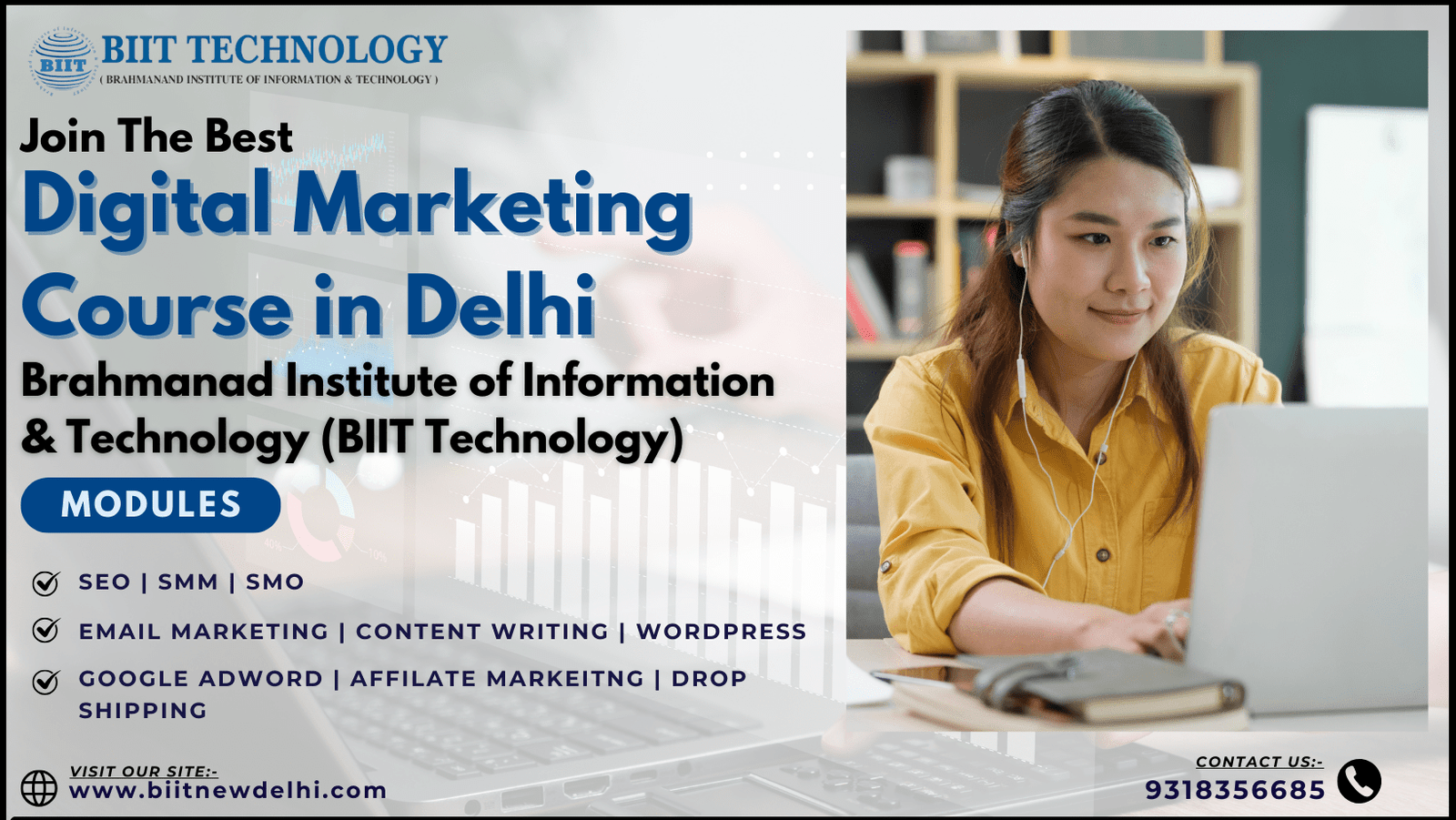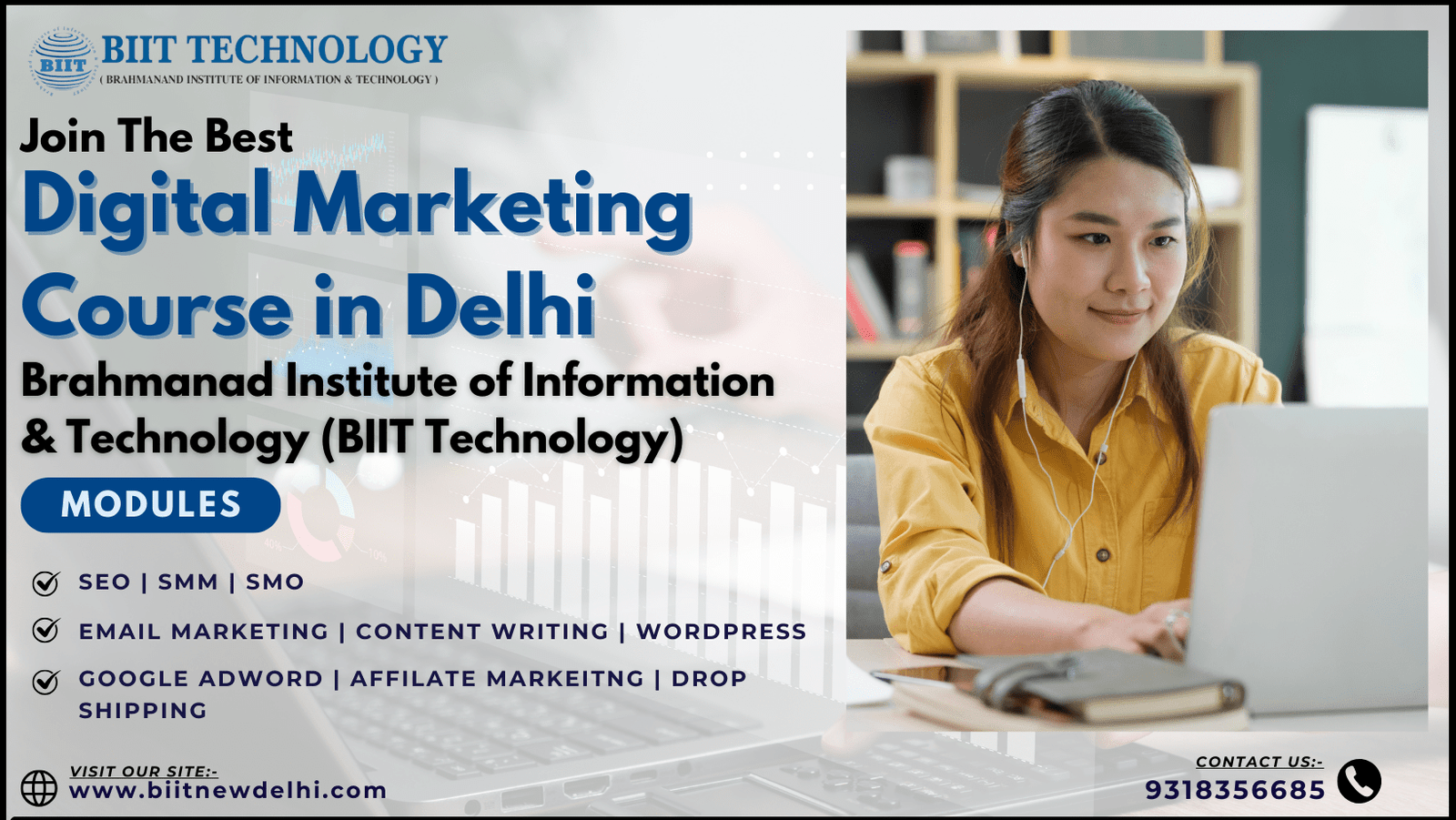
Feeling overwhelmed by all the technical stuff there is to know about setting up a website?
Didn’t know that you’d need to know anything about database management, web hosting, coding, SEO and website statistics to run a successful online store?
We make WordPress training easy and available at an affordable price. Our courses can be done from anywhere at any time.
This WordPress Training Course is designed to inculcate the knowledge of WordPress in you. As a result, after acquiring the training, you will be able to create and design any kind of website using WordPress without knowledge of coding. (0 coding knowledge required)
WordPress is an online, open-source (FREE) website creation tool. It’s probably the easiest and most powerful blog and website content management system (CMS) in existence today. You can even use WordPress to create an online store (using the popular WooCommerce plugin)
If you are a business owner or working professional, you must learn this online wordpress website creation and management so that you can start your own affiliate website, freelancer website or blog or help manage your company website or family business website.
WORDPRESS WEBSITE COURSE SYLLABUS
- What is WordPress CMS?
- Why is WordPress so Popular CMS?
- WordPress.org Vs WordPress.com
- WordPress Vs Blogspot by Google
- WordPress Alternative CMS’s
- Technical Requirements to Use WordPress
- Skills required to Use WordPress
- Getting Started: Domain Name Purchase
- Ideal Hosting for WordPress Site/Blog
- Connecting Your Domain to Hosting Server
- Installing WordPress using Cpanel
- Installing WordPress on your Server Manually
- WordPress Manual Installation Process Explanation
- Updation and Explanation of WP very Latest Version
- Login WordPress Website
- WordPress Dashboard Features Overview
- WordPress Profile / Gravatar Profile Creation
- Configuring a WordPress Website Setting
- General Setting & Discussion Setting
- Reading & Writing Setting
- Permalink Setting & Privacy Setting
- Miscellaneous Settings in WordPress
- WordPress Content Management
- Understanding the Difference Between Post & Page in WP
- WordPress Category Vs Tags
- WordPress Features Image
- Import Export Blog Post & Data from Blogspot (if required)
- Learn to Create First Post & Publishing
- Learn how to Create Pages
- Understanding User Roles and Capabilities
- WordPress Media Gallery
- Users Comment Management
- WordPress Website Customization
- What is WordPress Themes – Explanation
- What is WordPress Plugin – Explanation
- Theme Installation & Customization
- Use of WordPress Page Builder
- Landing Page Creation in WordPress
- Plugin Installation and Configuration
- Must-Have / Required Plugin for Every Website
- Breadcrumbs Settings – Yoast SEO
- WordPress Website SEO Plugin Settings – Yoast SEO
- Search Engine Friendly URL
- Analytics Configuration – Yoast SEO
- Social Media Graph Meta Data – Yoast SEO
- Title, Description & Keywords Tags – Yoast SEO
- Robots txt and Sitemap Setting
- Speedup WordPress Website
- WordPress Website Security
- Automatic Backup Setup
- WordPress Website Migration Process
- Understanding WordPress Database
- Question-answer session to re-capture what you have learned so far
ASSESSMENT OF YOUR WP SKILLS & CERTIFICATION
- Course Outcome: You will be able to create and design any kind of website without coding skills.
- Certificate: A certificate of course completion from us online.
WordPress is a content management system which is free and It’s used as a popular tool for people who want to create websites and blogs but don’t know how to code. The positive aspect about this software is that it is completely free to download, use, and modify.
Developing a new website is a difficult undertaking. You want to create something that your clients will adore, but you don’t want the setup to take months or be so complicated that every copy update requires a coder.
Learners have come across WordPress as a feasible solution throughout their investigation because it may benefit company in numerable ways.
Why WordPress is used?
Initially, WordPress is designed for the purpose of creating blogs. It helps to construct whatever type of website you desire. It enables to create hobby or lifestyle blogs, professional portfolios, company websites, e-commerce businesses, mobile apps, and membership sites using the platform.
How blogs can be a part of your hobby/developing writing skills/beneficial for the company?
Blogs about a hobby or way of life WordPress’s features for this purpose are extensive because to its origins in the blogs sphere, including:
- It enables to tell the difference between pages and posts.
- Easy post creation with a powerful WYSIWYG editor.
- With its rich content organization system, we can post, tags, and categories.
- Users can submit comments, and you can regulate them easily.
Also helps in building professional portfolios.
WordPress also has a number of professional portfolio themes, making it an excellent alternative for exhibiting your personal brand. The “Pages” feature may be used for your homepage, about page, contact page, and so on, whilst the “Posts” feature can be utilized for individual items you wish to showcase, whether they’re in image, text, audio, or video format. You can use a theme with a built-in gallery or add portfolio carousels or sliders as plugins.
For Business Websites:
A corporate website looks for competent mileage out of WordPress, as it has addition of more pages and articles than a typical personal blog or site. WordPress, on the other hand, is amazing at satisfying those needs, due to its robust built-in CMS capabilities and the open-source community’s continued iteration of solutions.
One can pick a website theme that best suits the needs and then tweak it to fit your business. One able to integrate and expand their business with WordPress because of plugins for SEO, lead acquisition, analytics, and more.
E- commerce stores
It works best for online retailers. You can manage products, payments, and shipping on the back end with e-commerce plugins like Woo Commerce, while your visitors enjoy a pleasant shopping experience on the front end.
Apps for mobile devices
Some customers may discover that using a mobile app rather than their device’s browser to access your site’s services is far more convenient. With the ease of developing website into app, WordPress plugins can easily transform your website into an app. Like Decathlon, Groffers and Walmart etc.
Websites for Members
It’s a platform for aspirants who want to monetize their efforts by restricting premium material to members exclusively. You’ll be able to track signups, manage payments, and set up member tiers.
Why Should You Use WordPress?
For many bloggers and businesses, WordPress is the preferred platform. More than 40% of all websites on the internet are powered by WordPress.
1. WordPress is free and open-source software.
It is an open-source content management system and people does not have to pay penny for it. Anyone can alter the source code and share the software in this way. Its purpose is for users to give suggestions about how to improve the site. On the top of it, an open-source community that contributes to the improvement of WordPress.
2. WordPress is simple to use even for a beginner.
WordPress does not necessitate a degree in computer engineering. It was designed with novice users in mind. The user interface is simple and accessible. You can simply download a theme to give your website a fresh look. To add a new feature, such as a contact form, you just install a plugin. Formerly time-consuming web development activities can now be performed in minutes.
3. WordPress is search engine optimized.
It isn’t enough to simply create a WordPress website. You want visitors to find and visit your website via search engine optimization. SEO plugins provide ideas for internal linking and meta description templates.
4. WordPress accepts all sorts of media.
WordPress does not impose any restrictions on major media types. As a result, you can build any combination of text, photos, and videos for your website. In this competitive market for consumer attention, it’s good to know that the platform gives you creative freedom.
5. WordPress is safe to use.
Security is a major problem for businesses. You want to know that your data (and your customers’ data) will be protected, especially with the number of data breaches increasing every year. WordPress is one of the safest and most secure CMS platforms as long as plugins are kept up to date and passwords are kept secure. The platform has various security features, such as locking out inactive users and enabling two-factor authentication.
6. WordPress is a completely free platform to utilize:
If you use the software, you will not be charged anything. You will need to pay a third-party hosting provider to make your website available online.
Book A Live Class to Know More
For any further queries and doubts, kindly fill in the details given below and hit send. You will get a callback within 24 hours.
ENQUIRE NOW OR CALL : +91-9318356685
Latest Updates
Blog