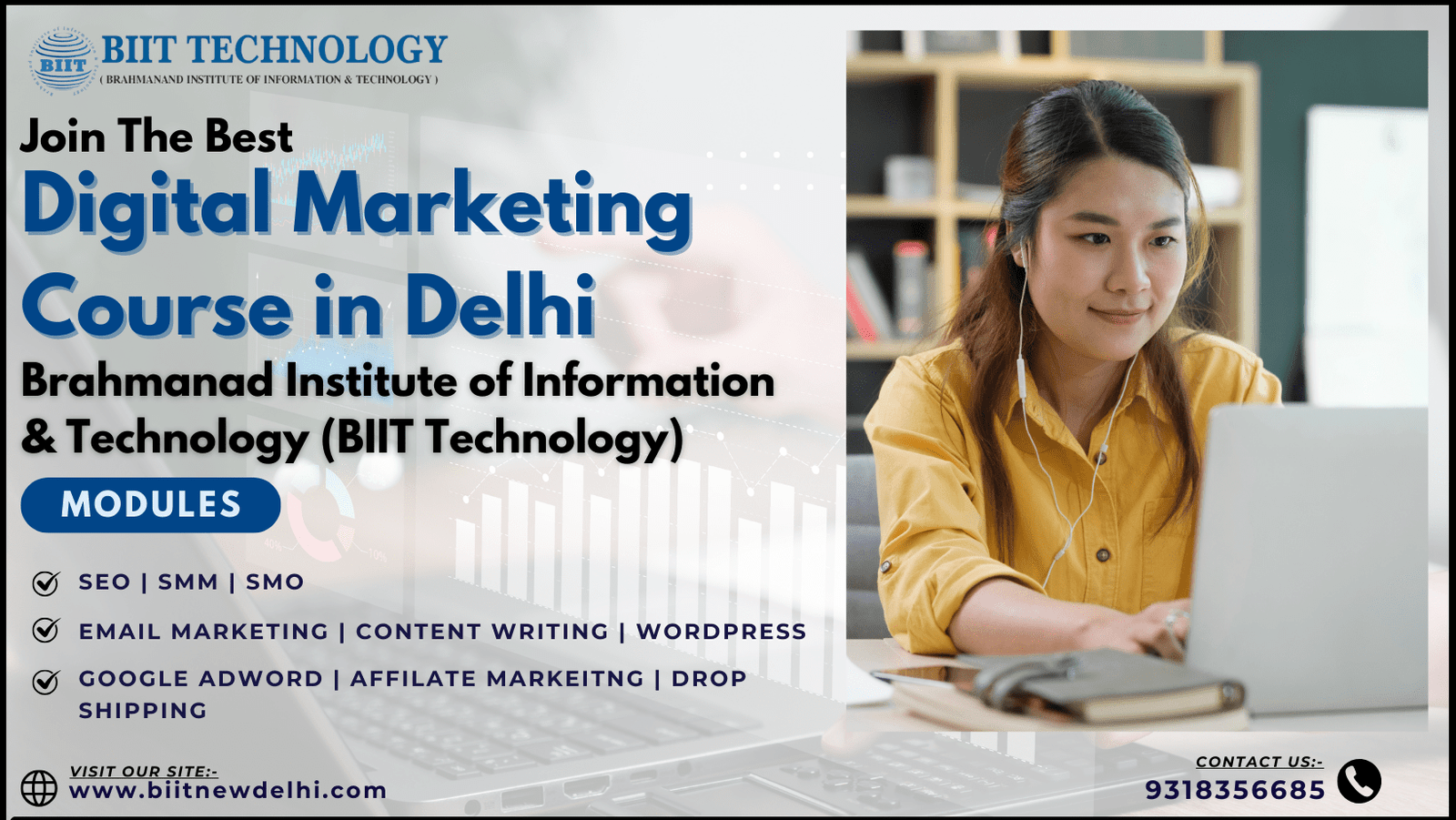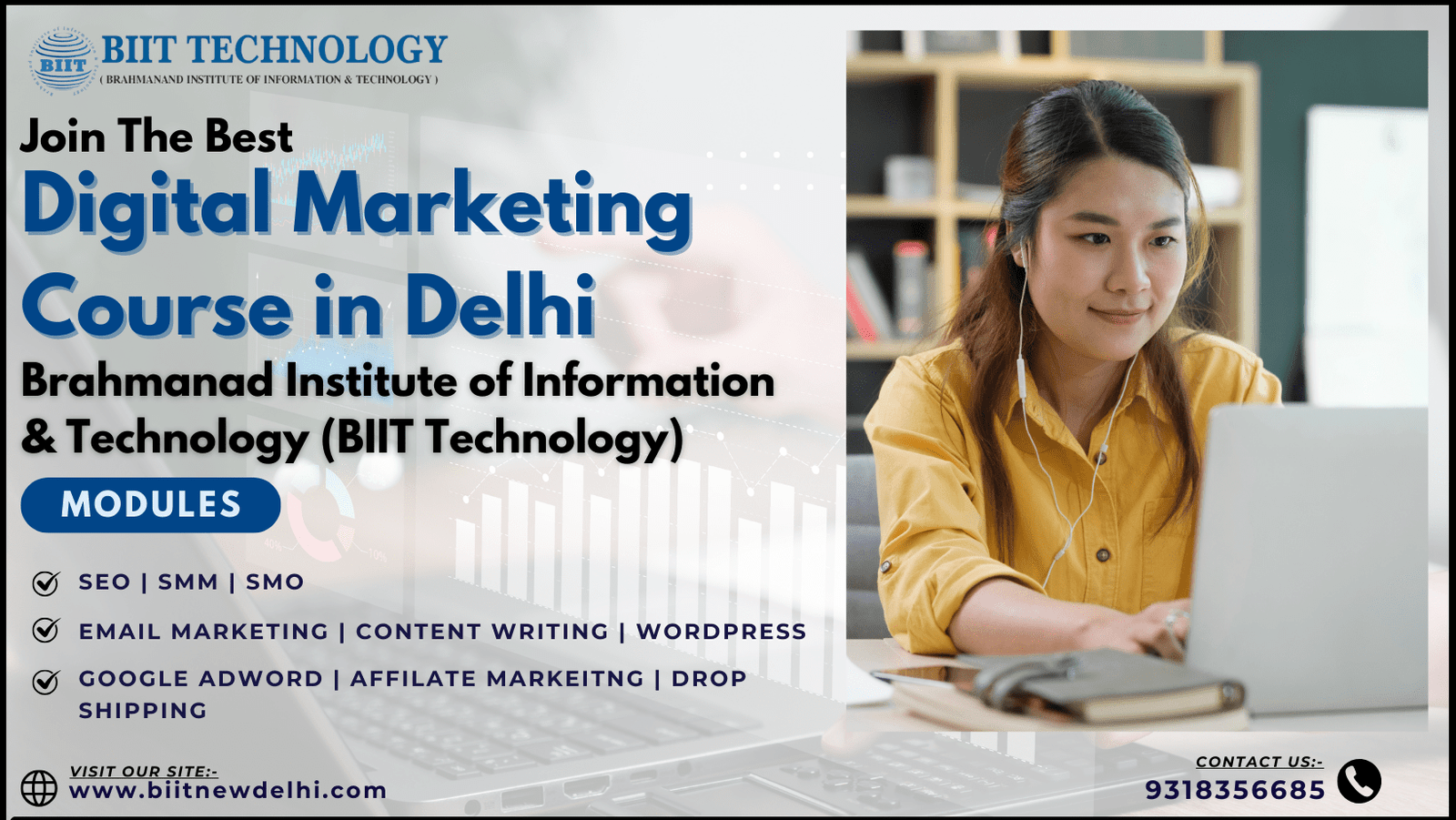
It is the professional illustration and design tool for graphic artists, technical illustrators, cartographers, and desktop publishers.
Learn to understand and use the vector Bézier pen! Topics include:
- Getting to know the Illustrator 2023 workspace and preferences
- Making a custom Tool panel
- Understanding paths, views, selection tools, fills and strokes
- Setting up preferences and color settings
- Creating basic geometric shapes with the Shape tools
- Live Corners and reshape segment techniques
- Using the enhanced features in the Pencil tool
- Using a grid and/or Smart Guides to aid symmetrical drawing
- Using the Bézier Pen, Direct Selection tool, and Anchor Point tool efficiently
- Applying and editing color gradients to filled regions
- Creating and using swatches, tints, gradients, and patterns on filled regions
- Transform tools including scaling, rotating, distorting, shearing, and reflecting
- Using the Pathfinder panel to make complex shapes
- Working with the Blend tool/command and its options
- Creating a compound path
- Adobe Illustrator Tips and Tricks
- What’s new in Illustrator 2023
- Prerequisites or equivalent experience
- General experience in graphic design
Course Outline
- Transparency panel for blend modes and opacity
- Using Layers panel to keep your art project organized
- Creating clipping masks: traditional way vs. Draw Inside
- Tracing a scanned image with ImageTrace
- Applying warp effects and the envelope feature
- Understanding the Appearance panel
- Creating effects and saving Graphic Styles
- Using multiple strokes and fills on one object
- Creating and manipulating type
- Creating symbols and using the Symbol tools
- Understanding and creating the five kinds of custom brushes
- Using and editing an opacity mask in the Transparency panel
- Using the Mesh tool for complex gradients
- Applying 3-D effects and mapping artwork onto 3-D shapes
- Radial, Grid, and Mirror Repeat
- Intertwining Shapes
- Adobe Illustrator Tips and Tricks
- What’s new in Illustrator 2023
Book A Live Class to Know More
For any further queries and doubts, kindly fill in the details given below and hit send. You will get a callback within 24 hours.
ENQUIRE NOW OR CALL : +91-9318356685
Latest Updates
Menu
Blog